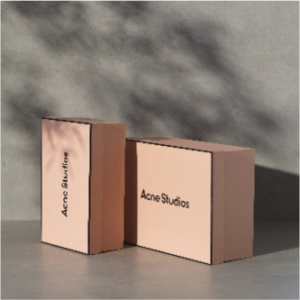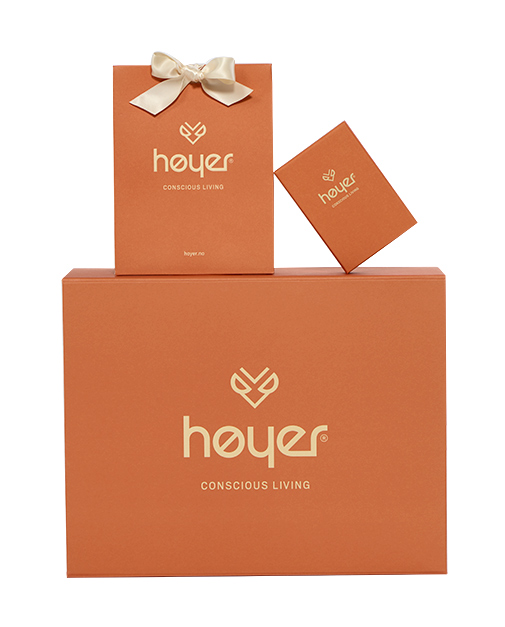Merkevareemballasje for detalj- og netthandel

Vi har konkrete mål for vår miljøinnsats
Vi har konkrete mål for vår miljøinnsats
Vi ønsker ikke bare å være en emballasjeleverandør for kundene våre, men også en forretningspartner som aktivt bidrar til å ta ansvar for vår påvirkning på samfunnet og miljøet.
Miljøbevisste tiltak er en prosess som hele tiden må utvikles og bearbeides.
ESG hos SCANLUXKan vi inspirere deg til ditt neste emballasjedesign?
Kan vi inspirere deg til ditt neste emballasjedesign?
Helt uforpliktende, selvfølgelig. Optimalisering av emballasjedesignet kan ha mange fordeler, og våre designere og innovative team vil gjerne gi deg innspill til din neste emballasje.
Vi gir deg et forslag på morgendagens emballasje.
FÅ EN DESIGN AUDITEr du nysgjerrig på emballasjedesign?
Hvorfor ikke ta det til neste nivå?
Emballasjepoesi: En merkevarehistorie i strålende farger
Emballasjedesign med holdning og fokus på detaljer
Fra brun pappeske til brand power
Acne Studios. Et sterkt samarbeid.
Få en vinpose med personlighet
Stjerneklart design til fine netter
Vi er stolte av å jobbe sammen med


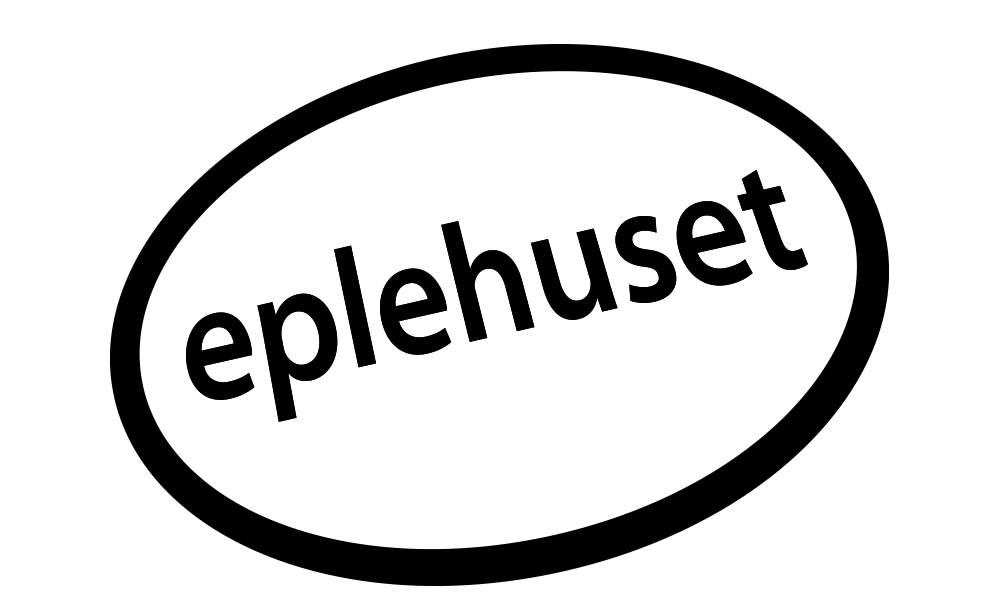




La oss ta en snakk
Vi vil gjerne høre fra deg om du har noen spørsmål eller trenger et tilbud. Fyll ut dette skjemaet, så vil en av oss kontakte deg innen kort tid.
Dykk inn i vår verden
ARTIKKEL
Velg sertifisert emballasje
Hos Scanlux Packaging tar vi hensyn til miljøet på en rekke områder og anser det som en integrert del av alt vi gjør. Derfor har vi alltid en løsning som er til fordel for både deg og miljøet.
Kundcase
Wear it, wear it again
Flaph mener at vi alle kan bli mye flinkere til å integrere bærekraft i klesvanene våre. Scanlux Packaging har designet sin unike og eksklusive fargeeksplosjon av en fraktpose.
Guide
Dette er de 7 tingene du bør vite når du velger emballasje
Det er viktig å bruke tid på å lage emballasje som uttrykker brandet og verdiene dine. Enten du trenger gavepapir, gaveesker eller forsendelsesesker, er det mange valg du må ta når du skal velge emballasje for virksomheten din. I denne guiden gir vi 7 tips om hvordan du velger din emballasje.
Hvorfor Scanlux
30+ år med innovasjon,
nysgjerrighet og å være nerder
Full service.
Allsidig emballasjelogistikk
Din emballasje
- inventar - alt